
Security tips
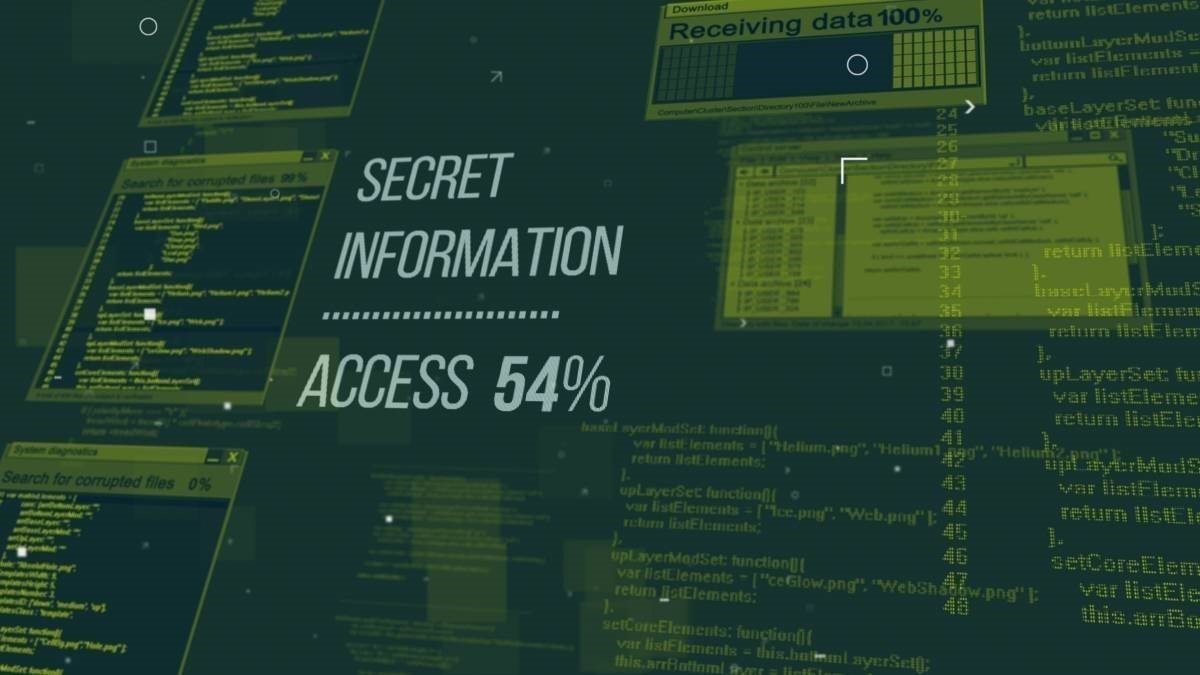 Wi-Fi security issues
Wi-Fi security issues
Most businesses couldn't run or wouldn't thrive without using various Internet services. We recommend creating and using wired networks for business whenever it is possible. And we've got a serious reason for this; a Data Alliance study revealed that over 20% of people who have brought their wireless devices to work have exposed the company data later on, by connecting to public hotspots. Still, we understand that there are special situations when a Wi-Fi network may be necessary, because your company needs to utilize lots of wireless devices.
Wi-Fi utilizes radio signals which are encoded using one of the 802.11 standards. Signals are sent and received by wireless antennas which operate using the 2.4 or 5 GHz frequency spectrums. However, the very fact that Wi-Fi networks use radio waves makes them vulnerable to attacks from third parties.
As a small business owner, who will often double as a system administrator, it is very important to be very careful anytime you add a new client to the network. Often times, hackers who want to get access to your sensitive data will set up an "Evil Twin" network/hotspot, which will have similar characteristics with the company network. Then, if you connect to this fake network, hackers will be able to get all the information they need from your device, and then use it to penetrate the "real" Wi-Fi network.
Cyber criminals will also use wardriving to get access to your computers. They will utilize a laptop that has been modified to use a high gain wireless antenna, and then they will drive around the company premises, looking for a spot where the Wi-Fi signal is really strong. Then, after discovering the name of your network, the hackers will try to connect to it.
Often times, they will do that by making use of applications that run brute force attacks until they are able to determine your Wi-Fi password. It's a pity, but your wireless network is not protected against these types of attacks yet. Fortunately, WPA3 will fix these problems for good; however, we will have to wait at least a few more months, since we can't purchase any WPA3 routers or clients for now.
So, what can you do to keep your wireless network secure? The easiest method is to use a VPN service. This website lists the best virtual private network services, and from what we have noticed, each one of them is honestly reviewed. By making use of a VPN, the data that is exchanged with the destination server will be fully encrypted.
Some consultants recommend hiding your Wi-Fi network's name, also known as SSID. We don't recommend doing this, though, because it can cause problems for some of the network clients. More than this, the SSID information is sent with each data packet anyway, so it can be easily determined by making use of a freely available tool.
Others state that you should use MAC filtering; it is another practice that we can't fully recommend. In reality, hackers can easily clone one or more of the existing MAC addresses, so this security measure isn't that effective.
To keep your Wi-Fi network secure, use the WPA2 data encryption protocol, and don't forget to make the switch to WPA3 the minute you've bought a router that supports it. Set a strong password for your Wi-Fi router, and be sure to change it every month or so. Use the enterprise version of WPA2; it's the only protocol that allows you to set up unique keys for each client. This means that you can easily revoke a specific password, in case that one of the company devices gets lost or is stolen.
Finally, you can keep all hackers at bay by simply disabling the Wi-Fi network whenever you aren't using it. So, turn off the router whenever you leave the office. This simple, and yet very easy to apply method can be very effective, because very few cyber criminals will try to hack your wireless network in broad daylight.