
Security tips
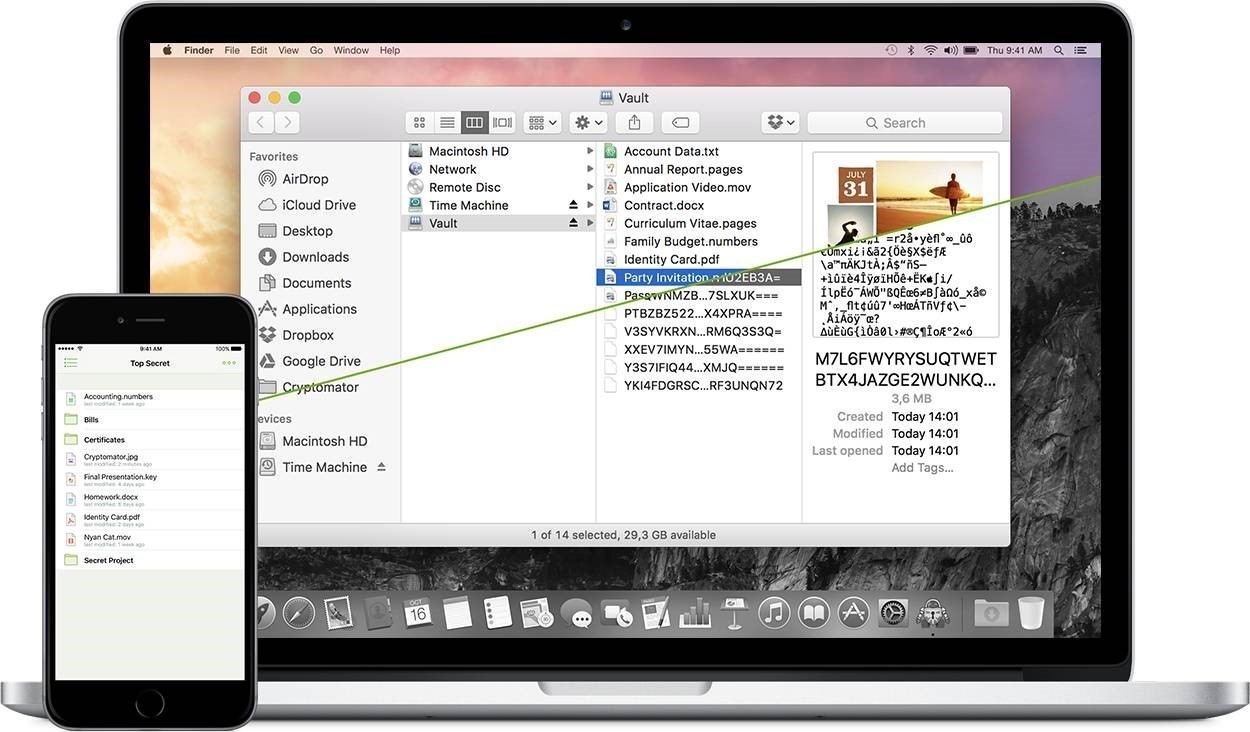 How to keep your cloud data secure
How to keep your cloud data secure
Small businesses tend to keep their data backups locally, and this is always a good decision. But that strategy won't take care of all the problems. What happens if a fire breaks out, or if a thief breaks in and steals your computers? There are several good reasons why you should also keep a copy of your data in the cloud.
Fortunately, several companies offer cloud-based backup services, and most of them have reasonable prices - even for small business owners! However, most of these services don't provide end-to-end data encryption, and this poses a serious security risk.
Often, the data can be intercepted by utilizing man-in-the-middle attacks, in which a hacker has intercepted the data stream, and is able to read it and make copies of it. So, if you are a Linux user and you want to increase the security of your data, you should use a tool such as Cryptomator to encrypt all the information before it is uploaded to the cloud server. Then, when you want to download your previously stored data, the application will decrypt it on the fly, locally.
Cryptomator is a free, open-source, client-side encryption software that works with your existing cloud storage provider. Dropbox, Google Drive and similar services are fully supported. It doesn't require registration, it doesn't have any backdoors (full source code is available for you to examine) and you can even get it for free – legally – if you want to. Our recommendation is to support the developers and pay the suggested $30 or so, though. This will help ensure that bugs are fixed, and new features continue to be added to the program on a regular basis.
If you don't have Linux installed on all the computers, it is good to know that the application is also available for Windows, Mac OS, Android, iOS, and even for the various applications which utilize the Java Runtime Environment. Not only that, but Cryptomator is also available as an app for your mobile device, no matter if we are talking about iPhones or Android devices.
The program utilizes transparent encryption, which means that you can work with your encrypted files from within any other application. Also, the software will encrypt each file individually, which means that if you are only editing a file, nothing else will be changed, so the cloud synchronization process will be much faster. It utilizes the advanced AES encryption algorithm, and it includes a module which offers protection against brute force attacks.
To install Cryptomator under Ubuntu, use this command:
sudo apt install cryptomator
For Debian, use something like this:
sudo dpkg -i cryptomator-*-i386.deb
If you use Fedora, do it like this:
sudo dnf install cryptomator-1.3.2-i386.rpm
Finally, for OpenSUSE use this command:
sudo zypper install cryptomator-1.3.2-i386.rpm
Cryptomator uses "vaults" to store your encrypted data, and each vault can be protected using a different password. To work with a vault, input its password to open it, place the desired data in it, and then lock it. As soon as you are done, the application will store the encrypted vault in the cloud. By using Cryptomator, you will still have the advantage of benefiting from inexpensive cloud storage, but you'll be comfortable knowing that all the company data is kept safe even if it falls into the wrong hands.